Purchasing Agent Spotlight for an existing listing:
When viewing your existing listing on StreetEasy you can purchase Agent Spotlight at the top of the listing page by clicking the Get Agent Spotlight link.
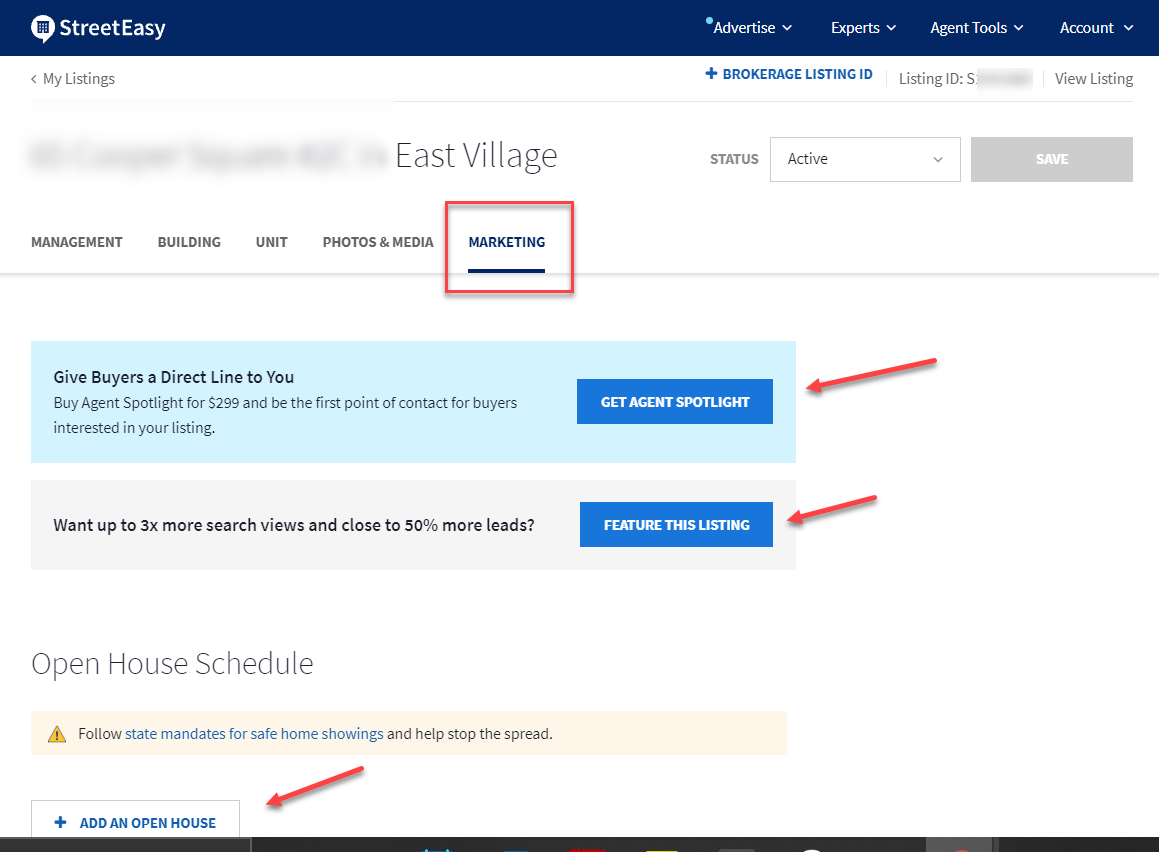
This will redirect you to view your cart in order to confirm the purchase and acknowledge the terms and conditions
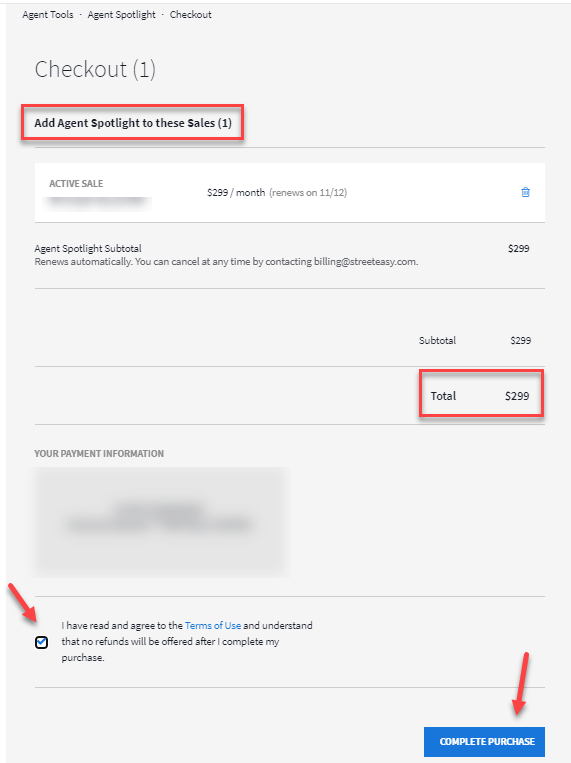
Step-by-step instructions:
1. Hover your mouse over the 'Agent Tools' dropdown
2. Select 'My Listings'
3. View all your active sales listings
4. Select “Edit” in the upper right-hand corner of the listing you would like to purchase spotlight for
5. Select 'Add Agent Spotlight'
Purchasing Agent Spotlight for a new listing:
Similar to purchasing for an existing listing, once you create a new listing, you will be redirected to the listing page and can purchase Agent Spotlight at the top of the page.
Comments
0 comments
Article is closed for comments.