There are two ways to unsubscribe from StreetEasy marketing emails:
1. Through the email you just received
If you scroll to the bottom of the email you just received from us, you can select the 'Unsubscribe' button highlighted here:
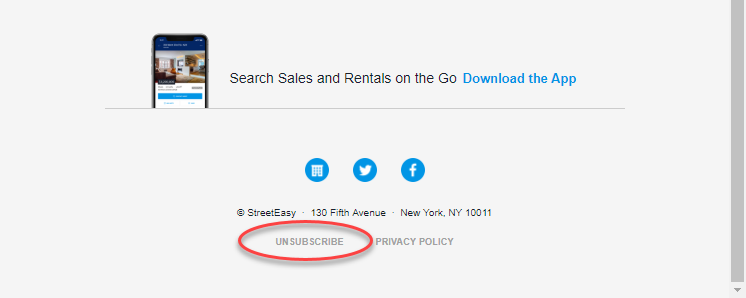
After selecting this button, you will be taken to web page where you can select 'Unsubscribe' to all of the potential StreetEasy emails you may be receiving.
If you would like to stop receiving marketing emails from us in the future, you can check off the box at the very bottom of the web page:
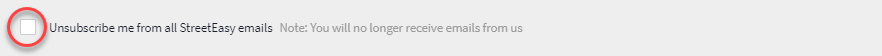
Always be sure to 'Save Changes' before exiting out!
2. Through your accounts email preferences
First, you'll need to log-in to your StreetEasy account. Once you are logged in, hover over the 'Your Account' tab and select the 'Email Preferences' option:
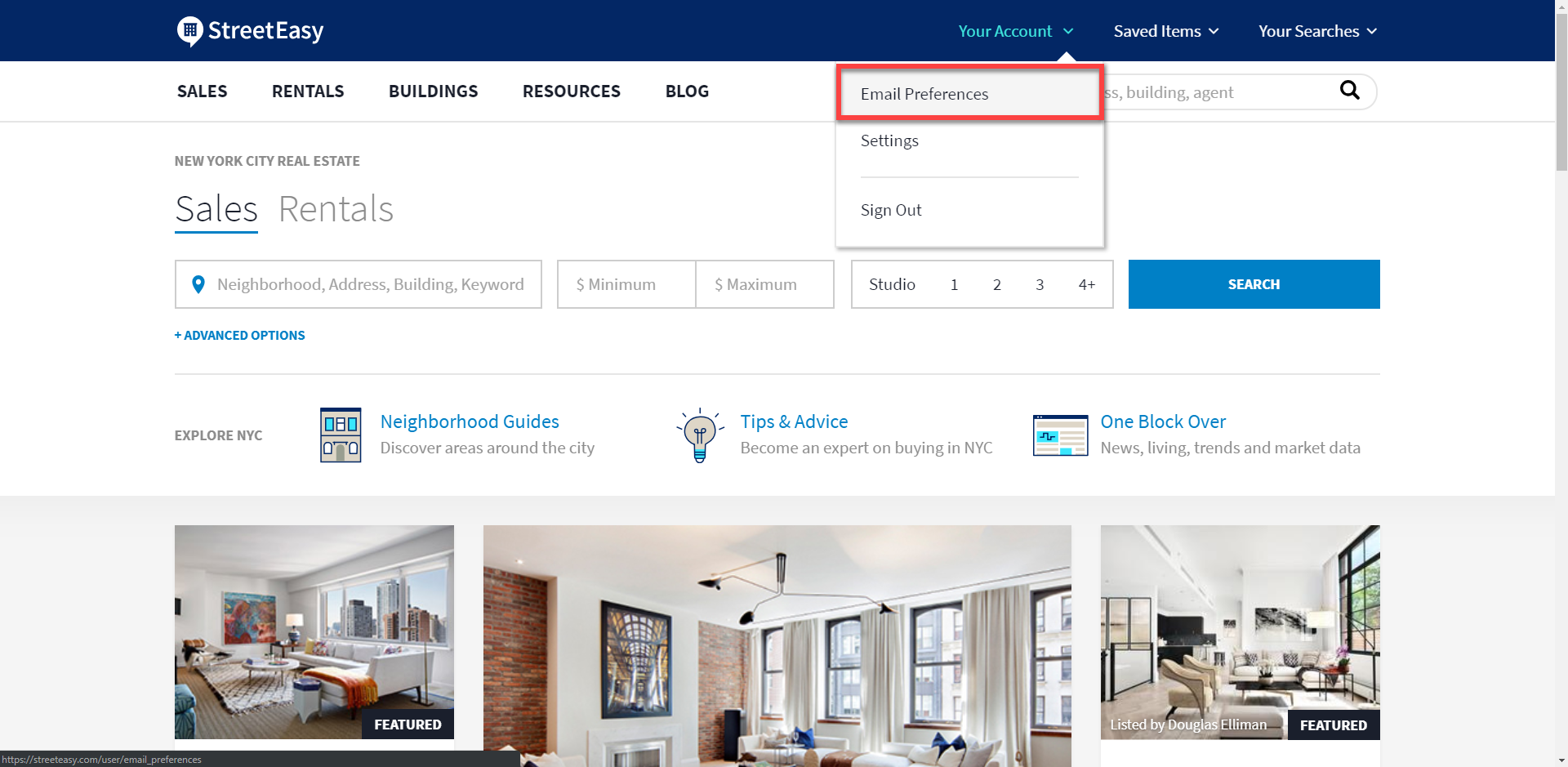
Once you are in your Email Preferences, you can customize which email alerts you want to receive, and at what frequency you receive them.
To stop receiving marketing emails from us in the future, be sure to unsubscribe from every potential email subject, and select the unsubscribe option at the bottom of the web page:
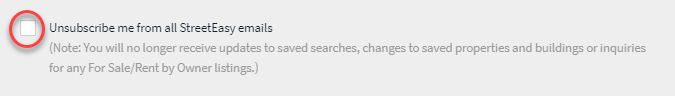
Note: If you are still receiving emails even after trying these methods, there is a chance that one of your previous emails is forwarding emails to you or you have previously used Apple ID to sign in, and Apple is forwarding those emails.
If that's the case, you can submit a ticket using this form, or send an email to support@streeteasy.com. Either way, please include your email address and an example of the undesired email that you recently received making sure that the sender and recipient fields are visible.
To learn more about how Apple ID issues occur, please review the following article:
I already unsubscribed, why am I still getting emails?
If you ever need help, or continue to receive unwanted emails from StreetEasy, you can always reach out to our support team:
Real estate agents can also reach out to us directly via chat from 10 am to 4 pm (weekdays) by clicking on the chat icon that appears during our hours of service under My Listings.
Comments
0 comments
Article is closed for comments.