Agent Tools App
With the new Agent Tools app, you can post a listing on the go. The app offers a streamlined version of the new desktop experience, allowing you to create and edit listings, upload photos and schedule open houses, all from your phone. Download for Android and iOS.
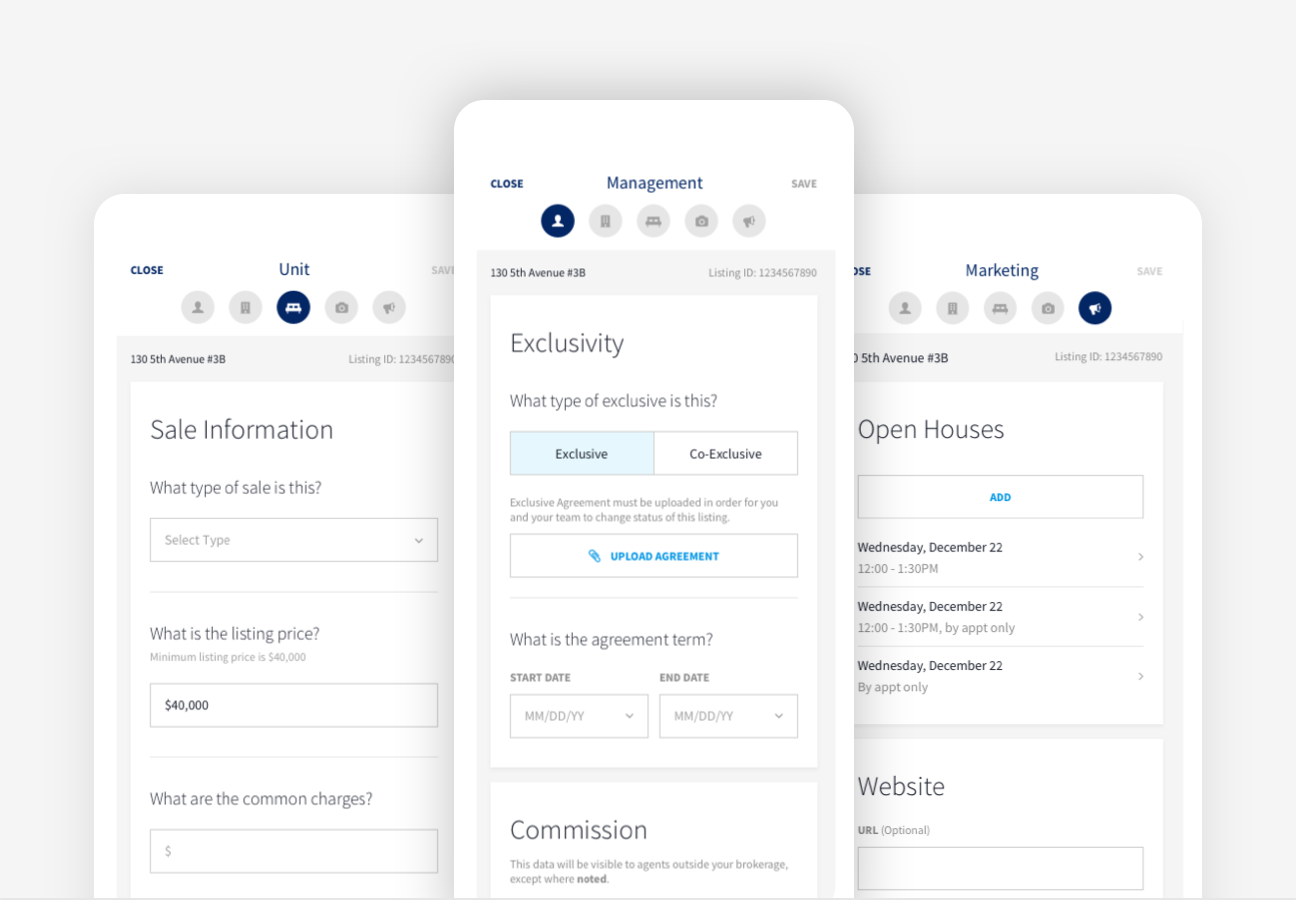
New Amenity Options, a Better Open House Tool and More Updates
Agent Tools is designed to make your work easier and to get your listings in front of even more potential renters and buyers. Key new features include:
- Seamless listing entry: The intuitive design helps you post listings faster and more accurately.
- More detailed amenity options: New amenity options include wheelchair accessibility, type of outdoor space and type of view among others.
- A better open house tool: You can now edit or reschedule existing open houses.
- More ways to connect with us: You can now connect with our Customer Support team in real time using live chat.
Let’s Get Started
To publish a new listing, hit the “create” icon at the center of your screen. Choose between a sales listing or a rental listing. Then enter the building address and unit. Touch the “create listing” button and you are on your way.
In the management tab, you can add key details about the listing, like the commission structure for sales or the terms of exclusivity for rentals. For rentals, you can take a picture of the exclusivity agreement and upload it directly to the listing. From the management tab, you can also leave internal notes for colleagues from your brokerage. These will only be visible to you and your team.
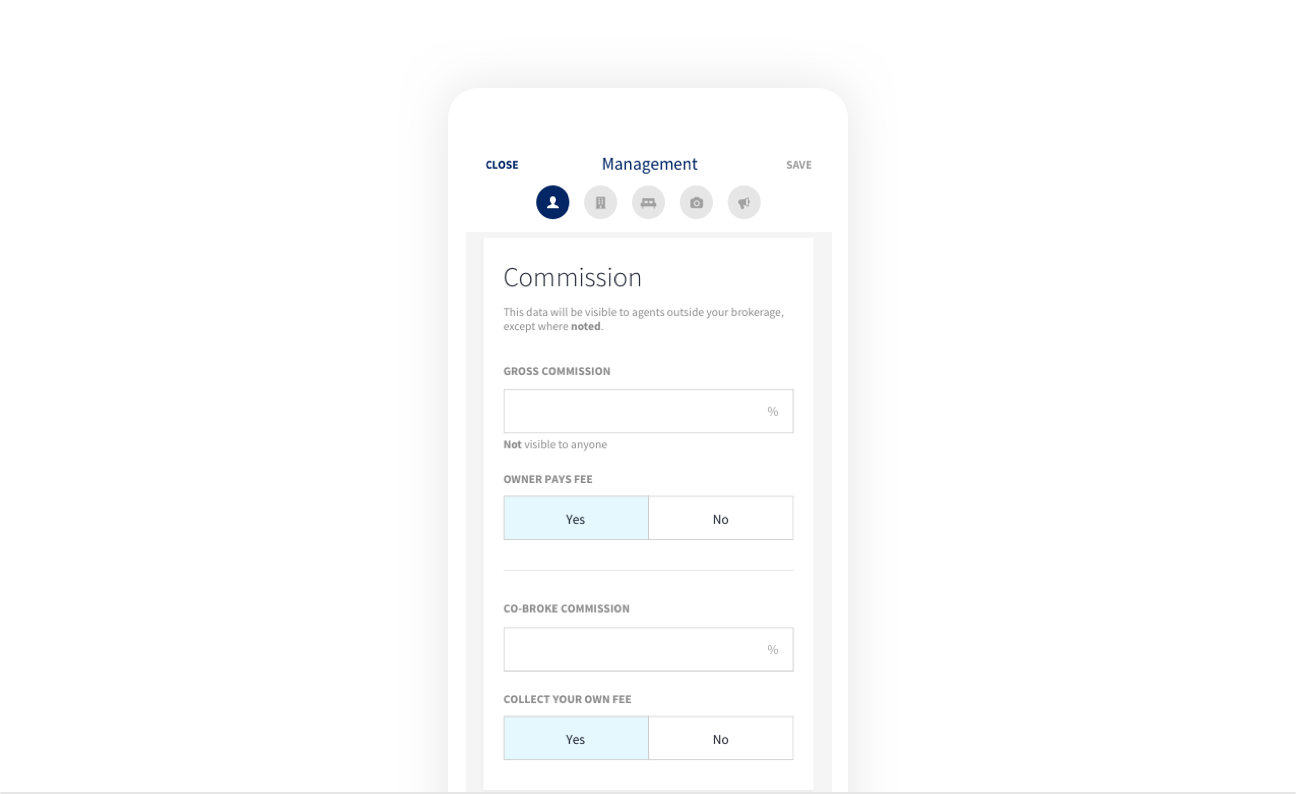
Add Building Amenities
Hit “next” and then update the building information. New building amenity options include the type of outdoor space, type of doorman and expanded options for shared amenities.
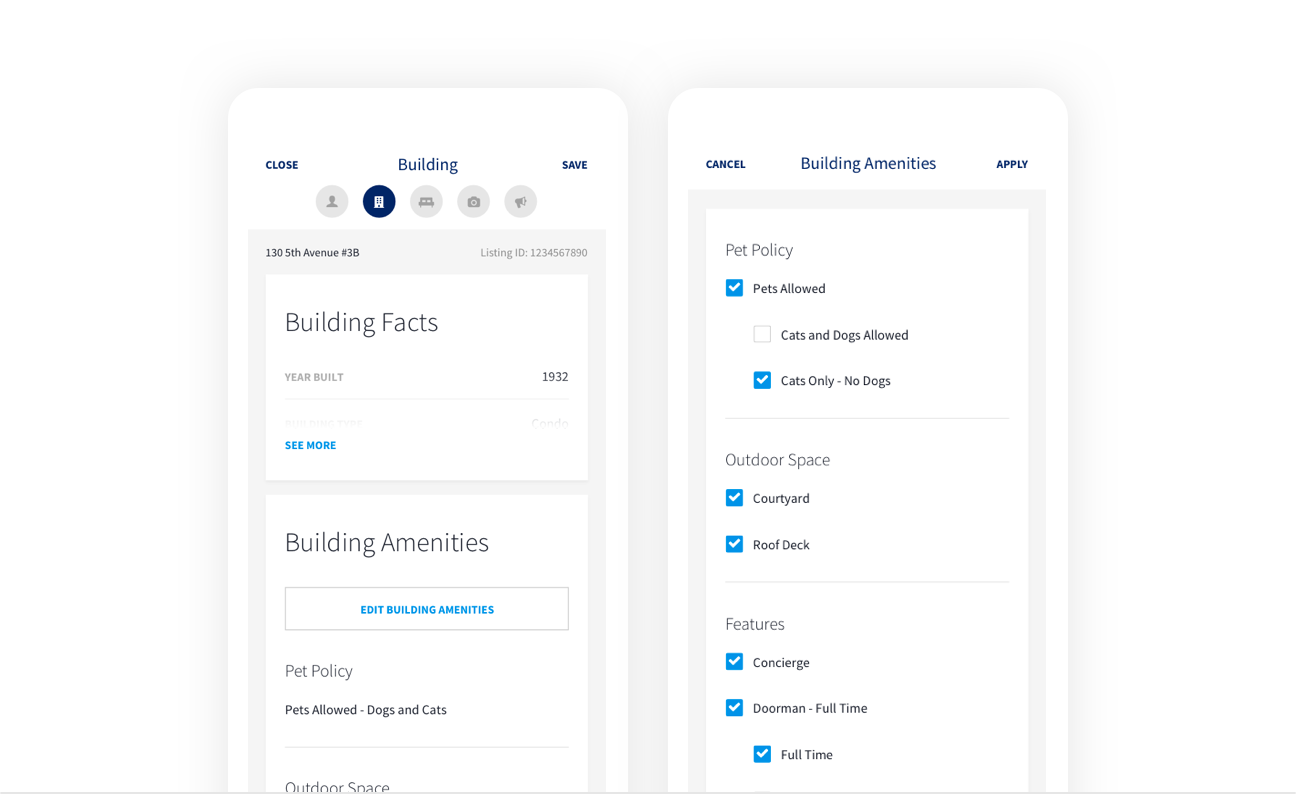
Then Add In-Unit Amenities
In the unit tab, you can add price, number of bedrooms and improved in-unit amenities like type of view, type of fireplace and type of outdoor space. For rentals, you can add details about concessions and short-term lease options.
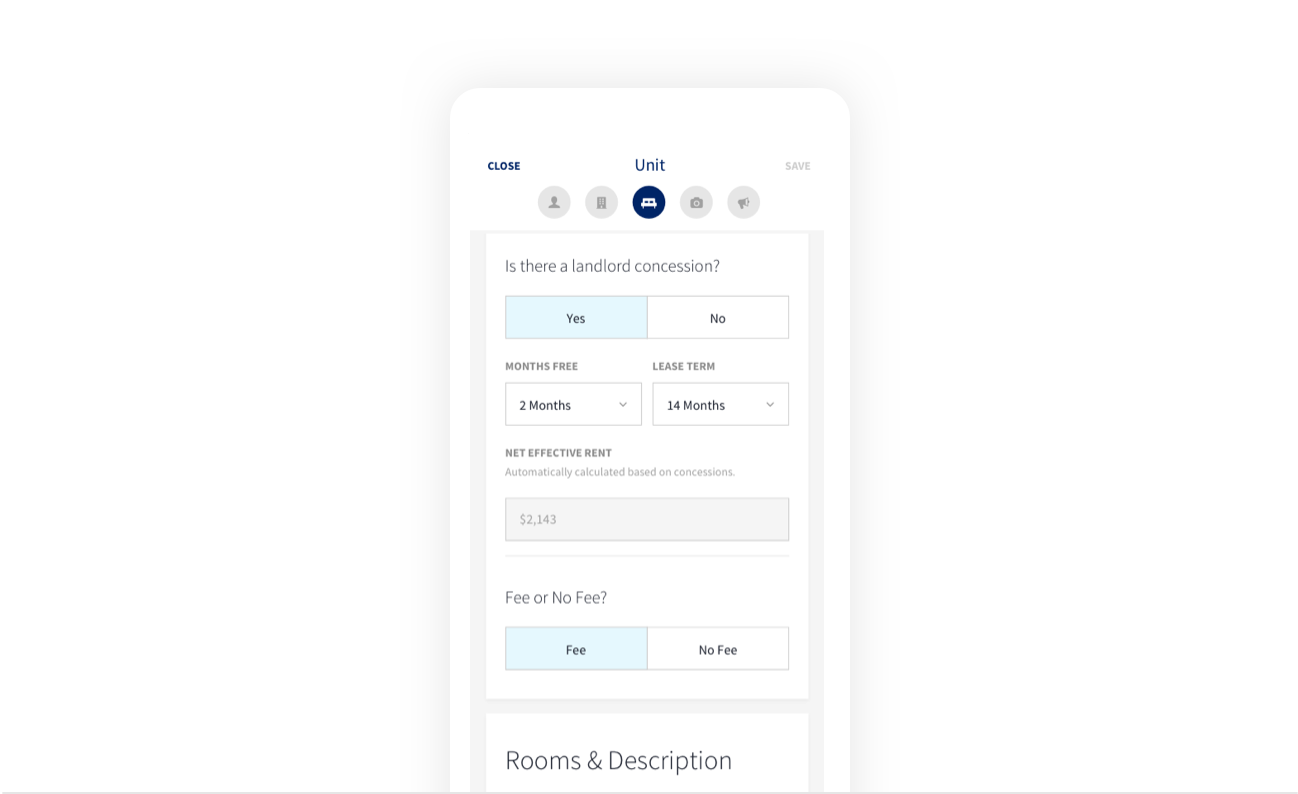
Next, Upload Photos
With the new app, you can take photos and upload them directly from your phone. You can also add links to videos on YouTube or Vimeo. Want to include a floor plan? Snap a screenshot of it and upload it just like you would any other photo.
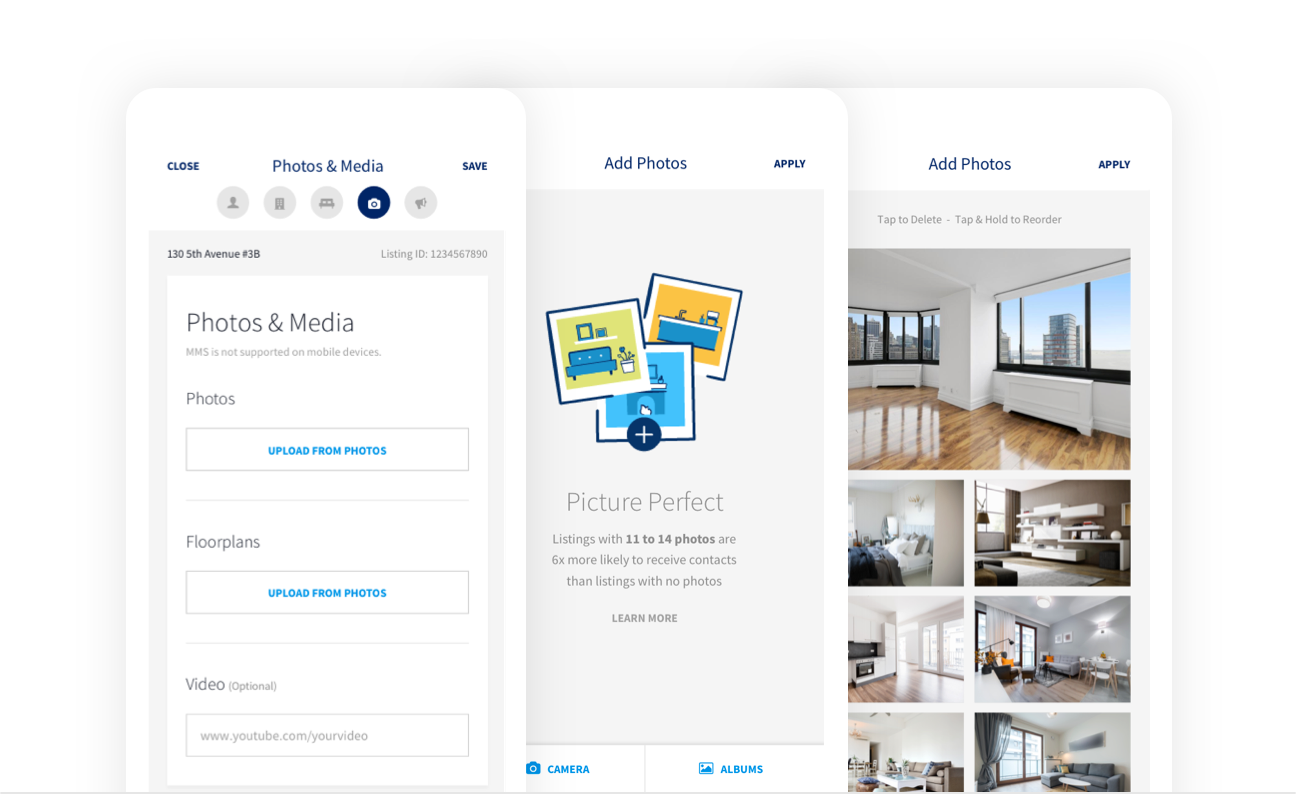
Schedule Open Houses
Coordinating open houses is a headache, but with the new Agent Tools app, you can schedule, update and delete open houses on the go. If your client’s plans change or you can’t make it, it’s no big deal to quickly reschedule an existing open house or add a new one.
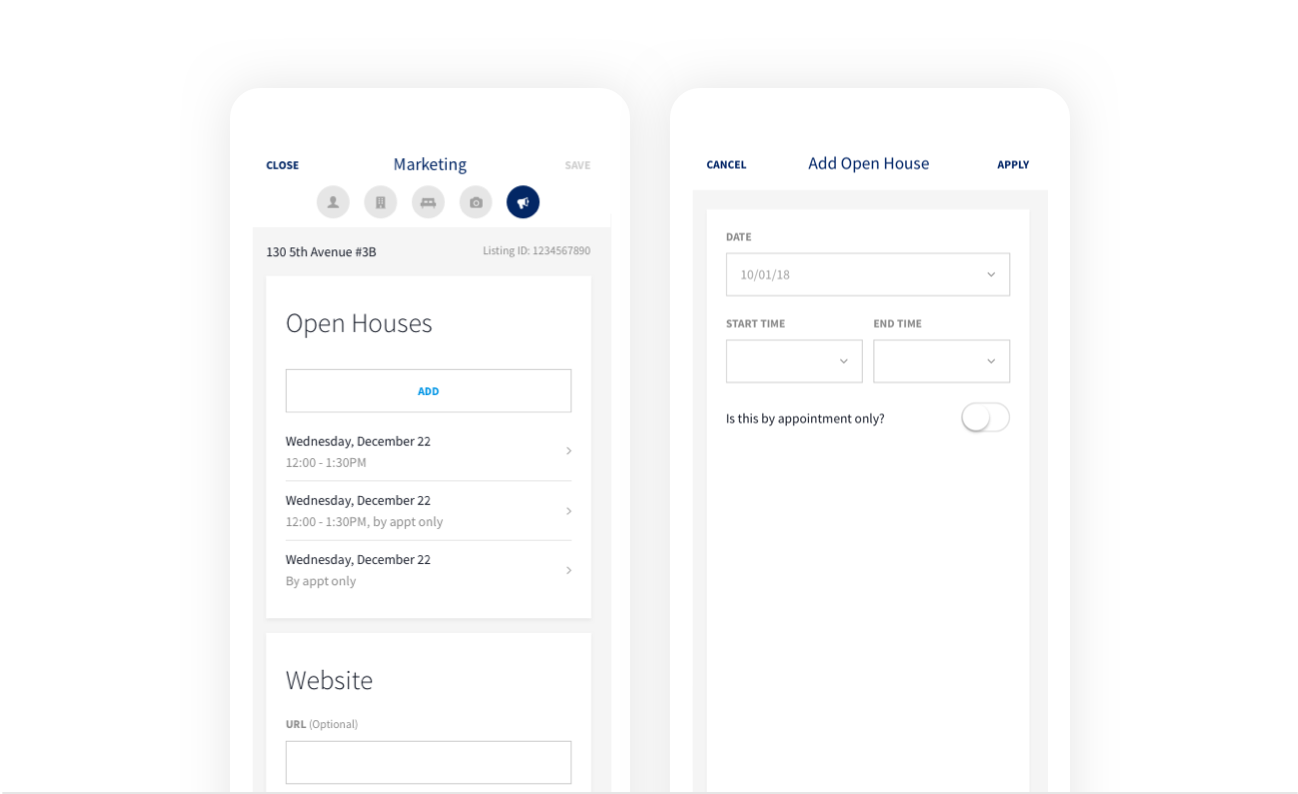
And Presto! Your Listing Is Published
To publish your listing, change the status icon at the bottom of the screen from “draft” to “active” and then you’re in business. Your listing will be published in real time — and will appear in front of renters and buyers in seconds.
Troubleshooting and Tips
Problems posting a listing? Here are some quick tips.
- If you enter a listing in a building that doesn’t exist on StreetEasy yet, submit a request to our Customer Support team via our Help Center or live chat.
- Before uploading photos, you must give StreetEasy access to your images.
- Do not delete your existing StreetEasy app. You will need the existing StreetEasy app to search for listings and connect with clients. Agent Tools is exclusively for entering and editing listings.
Comments
0 comments
Article is closed for comments.