As an agent, you can see how many people signed up for your open house by clicking on Agent Tools > My Listings > StreetEasy will display the number of users that signed up for the open house.
Note: Currently, you cannot see the information of people that signed up for an open house. We are considering offering more options for the agent in the future. We highly recommend for agents to give suggestions and feedback on this functionality. You can do this by clicking here.
Step 1) Click on Agent Tools > My Listings
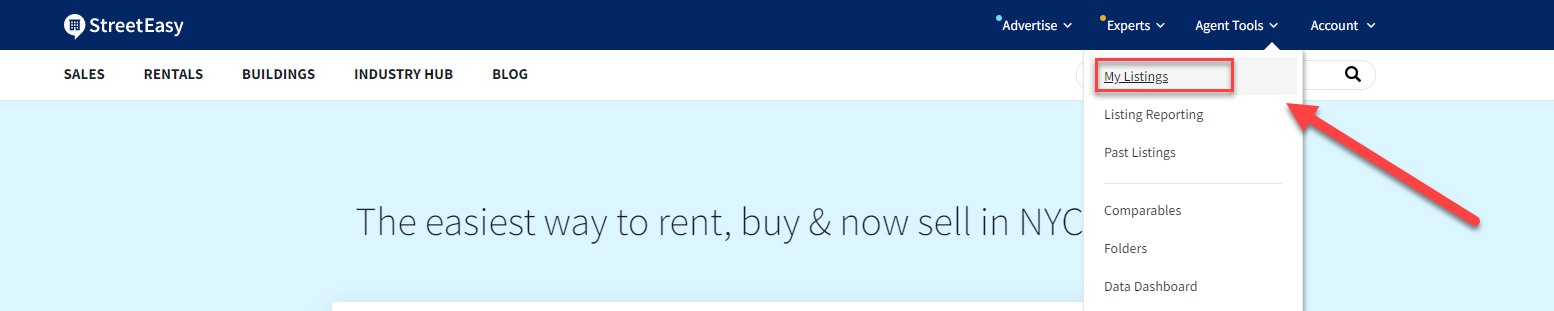
Step 2) Scroll to the listing to see sign ups

Comments
0 comments
Please sign in to leave a comment.